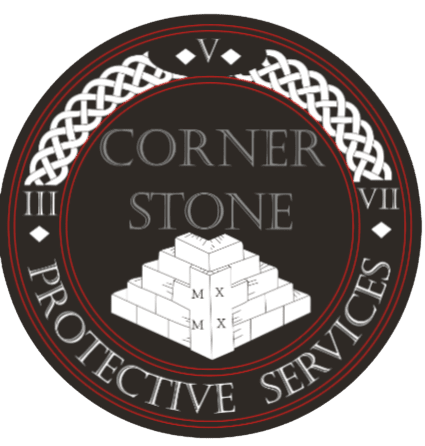A Guide to Maintaining Personal Privacy on Devices

Head of Executive Protection|UHNW & Family Office Specialist|Author|EP Program Building|Global Travel|EP Advisory|Thought Leader|
13 articles Follow
July 26, 2023
A Guide to Maintaining Personal Privacy on Devices: A few simple ways to help protect yourself and your devices.
In today's digitally connected world, ensuring personal privacy on devices like laptops and cell phones has become paramount. The increasing prevalence of hacking, data breaches, and cyber threats necessitates robust security measures to protect sensitive information from being stolen or lost.
This article will delve into various ways individuals can secure their devices and maintain personal privacy.
- Securing Personal Devices:
1.1 Strong Passwords and Biometric Authentication: Always set strong and unique passwords for your laptops and cell phones. Utilize biometric authentication, such as fingerprint scanning or facial recognition, for an additional layer of security. Avoid using easily guessable passwords or reusing them across multiple accounts.
1.2 Two-Factor Authentication (2FA): Enable 2FA wherever possible to add an extra safeguard against unauthorized access. 2FA requires users to provide a second form of verification, such as a code sent to their mobile phone, in addition to their password.
1.3 Keep Devices Updated: Regularly update the operating system and applications on your devices to patch vulnerabilities and protect against security exploits. Enable automatic updates whenever possible to ensure you're always running the latest, most secure versions.
1.4 Device Encryption: Enable device encryption to protect data stored on your laptop or cell phone. This ensures that even if your device falls into the wrong hands, your data remains inaccessible without the encryption key.
1.5 Backup Your Data: Regularly backup your important data to a secure location, such as an external hard drive or a reputable cloud service. In case of device loss or theft, you can easily restore your data.
2. Corporate Employees and Issued Devices:
2.1 Implementing Device Policies: Companies should establish clear device policies for employees using issued laptops and cell phones. These policies should outline security measures, usage guidelines, and consequences for violating the policy.
2.2 Mobile Device Management (MDM): Implement a Mobile Device Management solution to remotely manage and secure company-issued devices. MDM allows IT administrators to enforce security policies, install updates, and remotely wipe devices in case of theft or loss.
2.3 Secure Connectivity: Ensure all issued devices connect to secure networks only. Employees should use VPNs when accessing company resources from public Wi-Fi or unfamiliar networks.
2.4 Device Tracking and Remote Wipe: Enable tracking and remote wipe capabilities on company devices to locate and erase data from lost or stolen devices.
3. Utilizing VPNs, Tethering, Hotspots, and Wi-Fi Networks:
3.1 VPNs (Virtual Private Networks): Use reputable VPN services to encrypt internet traffic and protect against eavesdropping and data interception. VPNs are especially crucial when using public Wi-Fi networks.
3.2 Tethering and Hotspots: When tethering or creating mobile hotspots, set strong passwords and enable security features to prevent unauthorized access.
3.3 Wi-Fi Network Security: Avoid connecting to unsecured Wi-Fi networks. Verify the network's legitimacy and always connect to encrypted networks with WPA2 or WPA3 security.
4. Social Media Best Practices:
4.1 Limit Posting Personal Information: Adopt the mantra of "less is more" on social media platforms. Avoid sharing detailed personal information such as your full address, phone number, or birthdate publicly.
4.2 Turn Off Geo and GPS Tags: Disable geolocation and GPS tagging on your social media posts to prevent sharing your exact location with potentially malicious entities.
4.3 Don't Post in Real-Time: Refrain from posting about your current location or activities in real-time. Posting while you're away from home could signal that your residence is unoccupied, making it an easy target for theft.
4.4 Limit Social Media Contacts: Be cautious about accepting friend requests from strangers or individuals you don't know well. Restrict your social media connections to people you trust.
5. Minimizing Your Digital Footprint:
5.1 Provide Minimal Information When Signing Up: When creating accounts for various services or websites, only provide essential information. Avoid oversharing details that aren't necessary for the service.
5.2 Opt-Out of Data Collection: Familiarize yourself with privacy settings and data collection policies of websites and apps. Opt-out of data collection when possible to minimize your digital footprint.
5.3 Clear Browsing Data: Regularly clear your browsing history, cookies, and cache to reduce the amount of information stored about your online activities.
6. Data Privacy on Cloud Services:
6.1 Secure Cloud Storage: When using cloud storage services, opt for reputable providers with strong security measures and end-to-end encryption. Avoid storing sensitive information on cloud platforms unless necessary.
6.2 Password Protection: Use strong and unique passwords for your cloud storage accounts. Enable two-factor authentication (2FA) whenever possible to add an extra layer of security.
6.3 Regular Data Audits: Regularly review and audit the data stored on cloud services. Delete any unnecessary or outdated files to reduce potential exposure of sensitive information.
7. Safeguarding Email Privacy:
7.1 Encryption for Email Communication: Use end-to-end encrypted email services or add browser extensions that offer encryption to protect the content of your emails from unauthorized access.
7.2 Be Wary of Email Scams: Be vigilant against phishing emails that aim to steal your personal information or login credentials. Check email sender addresses carefully and avoid clicking on suspicious links or downloading attachments from unknown sources.
8. Privacy Settings on Mobile Apps:
8.1 Review App Permissions: Periodically review the permissions granted to mobile apps and revoke access to unnecessary data. Only grant permissions that are essential for the app's functionality.
8.2 Limit Ad Tracking: Adjust settings to limit ad tracking on mobile devices. This helps reduce targeted advertising and minimizes the data collected about your online activities.
9. Personal VPN for Mobile Devices:
9.1 Mobile VPNs: Consider using a reputable Virtual Private Network (VPN) specifically designed for mobile devices. Mobile VPNs encrypt data transmitted over cellular networks, providing an added layer of security when using mobile data connections.
10. Cybersecurity Routines and Awareness:
10.1 Regular Security Checks: Establish a routine for regularly checking device security settings, privacy preferences, and application updates. This habit helps maintain the latest security measures and ensures you stay protected against emerging threats.
10.2 Stay Informed: Keep yourself updated about the latest cybersecurity threats and privacy concerns. Stay informed about best practices and new security features available for your devices.
11. Physical Security:
11.1 Device Lockdown: Always lock your laptop and cell phone with a strong password, PIN, or biometric authentication. This protects your devices from unauthorized access, especially in case of loss or theft.
11.2 Avoid Leaving Devices Unattended: Never leave your devices unattended in public places, as this may expose them to potential theft or tampering.
11.3 Use privacy screens for cell phones and laptops.
11.4 Always be aware of who is looking over your shoulder.
11.5 Never lend your devices to unknown people.
11.6 Always use 110V chargers, one-way cables or data blockers anytime a USB-(c) type cable is used
12. Wi-Fi Safety, Fake Networks, and Charging Precautions:
12.1 Beware of Fake Networks: Be cautious of fake Wi-Fi networks that mimic legitimate hotspots. These networks are often set up by hackers to intercept your data. Verify the network name with the establishment before connecting.
12.2 Never Charge Your Phone with USB: Avoid charging your phone through USB ports on public computers or charging stations. USB connections can transfer data, potentially exposing your device to malware or data theft.
12.3 Rental Cars and Data Security: Refrain from plugging your phone into rental car USB ports. Some rental cars may retain personal data from previous users, posing a risk to your privacy.
13. Safeguarding Data from Theft:
13.1 Avoid Sharing Personal Data: Be cautious when sharing personal information with unknown individuals or websites. Limit the information you provide to the essentials required for the transaction or service.
13.2 Password Protect Your Devices: Set up strong passwords or biometric authentication to prevent unauthorized access to your laptops and cell phones.
13.3 Encrypt Sensitive Data: Use encryption tools to secure sensitive data stored on your devices. This ensures that even if your device is stolen, the data remains unreadable without the encryption key.
Emphasizing the importance of continuous cybersecurity routines and staying informed about emerging threats ensures that users are well-prepared to safeguard their digital lives effectively.
Report this
Published by
Head of Executive Protection|UHNW & Family Office Specialist|Author|EP Program Building|Global Travel|EP Advisory|Thought Leader|
Get In Touch
Have a question or comment?
You’re at the right place. Let us know the best way to reach you, and we will be in touch.